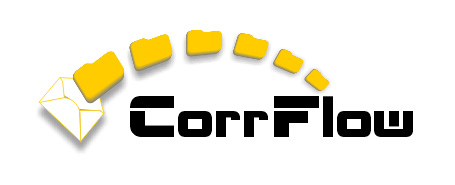|
Event Viewer is probably the most often used screen in CorrFlow®. Users are notified of new events, new assignments through this screen. Aiming for simplicity, user friendliness and ease of use, the screen resembles the look and feel of the widely used application Microsoft Outlook.
Normally, when users sign on to CorrFlow®, the first screen they would check is Event Viewer. Any new notification sent to them will be highlighted in a different color so that the notifications stand out visibly.
Clicking on the notification shows users the content of what it
is about in the panel below the notification list.
Event Viewer screen also allows users additional capabilities
beside notifications. Similar to the Folder Viewer screen,
users can perform any function from this screen easily:
complete, reject, reopen folders, assignments, etc. Unlike
the Folder Viewer screen which provides users with a deep view
of a folder, Event Viewer a wide view of what's going on in
their locations and/or divisions. With appropriate
security, they can view all folders owned by, or assignments
given to, or assignments made by them or their locations /
divisions, etc. These items (folders, assignments) are
then further subcategorized by their statuses, such as open,
past due, or completed, etc.
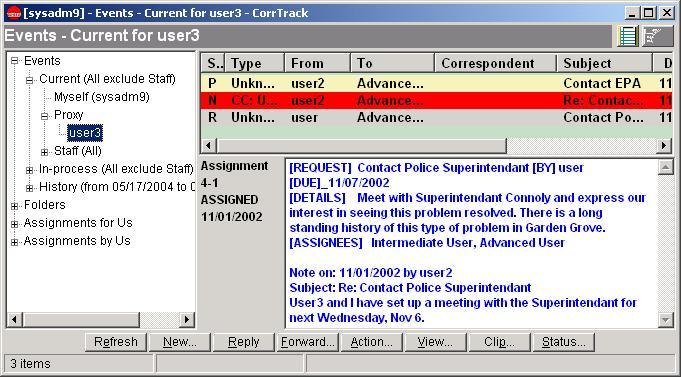
The Event Viewer Screen (click to enlarge)
|