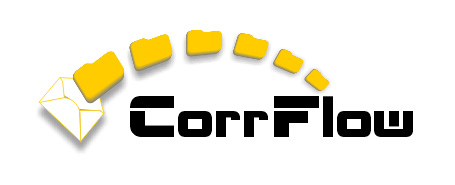|
The ability to create multiple assignments along with attachments and notes inside a folder sometimes makes it hard for users to clearly envision what's going on with the folder. Therefore, the CorrFlow® design team comes up with a Folder Viewer screen to allow users to have a quick overview of a folder. From this screen, users can, at a glance, see how many assignments, attachments, and notes have been created in the folder. They can also view a summary of each item. At their finger tips, users can expand to view the full blown version of any item in the folder.
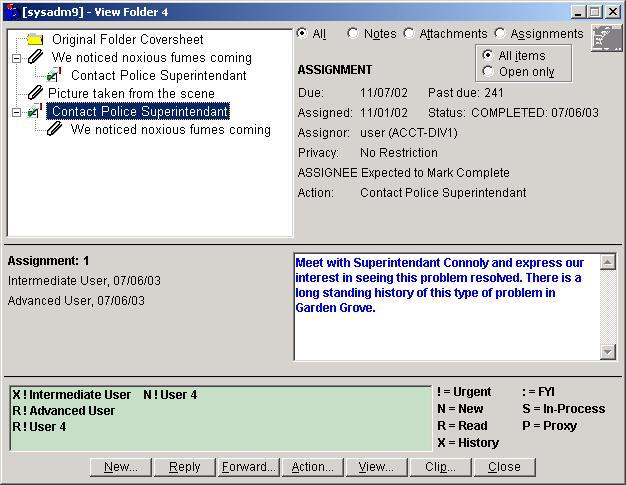
The Folder Viewer Screen (click to enlarge)
From this screen, users, with appropriate permissions, can perform any function to any item: complete assignments, reject assignments, open assignments, complete folder, reopen folder, reply notes, write new notes, forward assignments, forward attachments, etc. Also, users can also view who have viewed an assignment, a note, etc.
|